You can set hourly or daily limits for XP earned and stat/skill resets for players. Each player has a different timestamp that starts the moment they join the server. From that time they will be restricted to the limits you sets within the Daily Limit settings. Once they reach this limit they will not be able to earn XP or reset their abilities until the time limit has past. Once the time limit has been met the system will automatically reset for that player and they will be able to earn XP and reset their abilities again. If the player does not reach these limits they will still be reset once the amount of time passes from when they joined. If a player is offline when the time limit passes it will automatically reset the next time they join. Admins can reset all player limits by clicking the "Reset ALL Player Limits" button on the Daily Limits page.
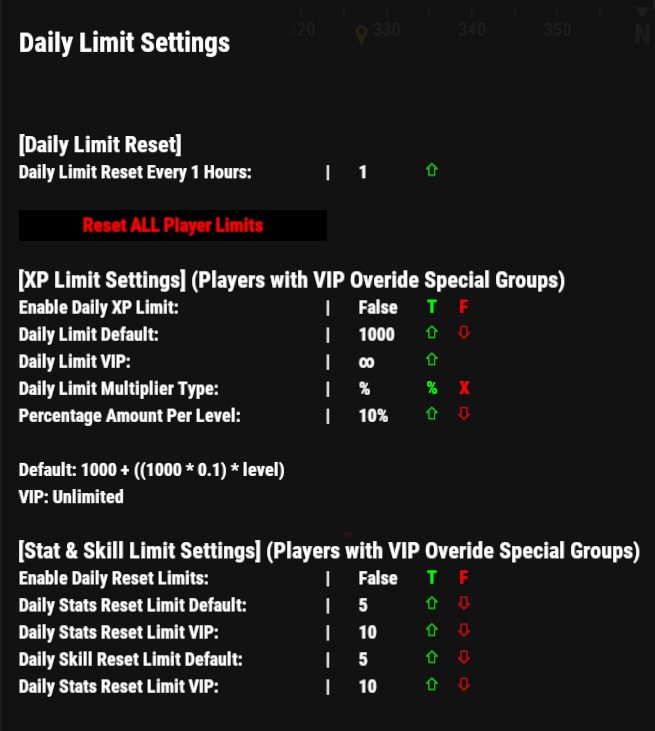
Daily Limit Settings Explained:
- Daily Reset Every (x) Hours: This option is the number of hours each player has before the daily limits will reset.
- Enable XP Limits: If set to "true" this will activate the XP limit feature for all players.
- Daily Limit Default: This is the base amount of XP all players will be able to earn within the set time limit.
- Daily Limit VIP: This is the base amount of XP VIP players will be able to earn within the set time limit.
NOTE: Daily XP limits are progressive and increase based on the player's level. The higher the player's level the more XP they can earn. You can adjust the mathematical equation used that best fits your desired limitations. This progressive system is designed to allow higher level players to earn reasonable amounts of XP since their requirement amounts are greater than those at lower levels. Below is the adjustments you can make to determine how this progressive limit operates.
- Daily Limit Multiplier Type: This option is what controls the equation used to calculate the amount of XP players will be limited on earning based on their level. You can set this option 2 ways:
- Percentage (%): Increases the limits by adding the percentage (%) of the base amount above, multiplied by the players level
- Mathematical Equation: limit + ((limit x P) x level) - P = percentage amount
- Multiplier (X): Increases the limits by adding the multiple (x) of the base amount above, multiplied by the players level
- Mathematical Equation: limit + ((limit x M) x level) - M = multiplier amount
- Percentage (%): Increases the limits by adding the percentage (%) of the base amount above, multiplied by the players level
- Percentage Amount Per Level: This is the percentage amount (P) for the equation above if Daily Limit Multiplier Type is percentage (%)
- Multiplier Amount Per Level: This is the multiplier amount (M) for the equation above if Daily Limit Multiplier Type is multiple (X)
Stat and Skill Reset Limit Settings Explained:
- Enable Daily Reset Limits: If set to "true" this will activate the reset limit feature for all players
- Daily Stats Reset Limit Default: The number of times a player can reset their stats within the set time limit.
- Daily Stats Reset Limit VIP: The number of times a VIP player can reset their stats within the set time limit.
- Daily Skill Reset Limit Default: The number of times a player can reset their skills within the set time limit.
- Daily Skill Reset Limit VIP: The number of times a VIP player can reset their stats within the set time limit.
NOTES: If a player has VIP permissions and "Special Groups" feature is used, limits set within these special groups will be overridden by the VIP settings above. If you wish for special group settings to apply then the player can NOT be listed as a VIP. See Special Groups page for more details about special groups feature.
