You can control and adjust all aspects of Stat abilities by adjusting these settings.
- Basic Settings: Each Stat has the same basic adjustments for max level, point costs and cost multiplier

- Max Level: This will control the max level of the stat listed. The abilities for each stat are directly effected by the level the player has within that stat. If you increase or decrease the max level you must take in consideration each ability setting and what the values will be when a player reaches the max level. The higher the max level the stronger each ability can get.
- Point Cost To Start: This is how many points it will take for a player to reach the first level of the stat listed. After they reach the first level the cost multiplier will take effect for each level past the first.
- Cost Multiplier: This is the amount per level that the cost will increase after reaching the first level. Each time the player increases the stat level it will multiply this amount by the next level.
- Mathematical Equation: costmultiplier x nextstatlevel
- Disabling A Stat: You can disable any stat by setting the max level to 0. This will prevent any points from being used to increase the stat and the stat will not show within any player's profile or other UIs.
Stats Settings Explained:
NOTES: The white % amount shown next to each value represents how much the value is at level 1 of the stat shown. The Yellow % shows how much the value is when the max level of that stat is reached and the blue % is the how much the value is when the max stat level and max rank is reached if ranks effect stat abilities. See Rank Settings page for more details on rank ability settings.
- Mentality:
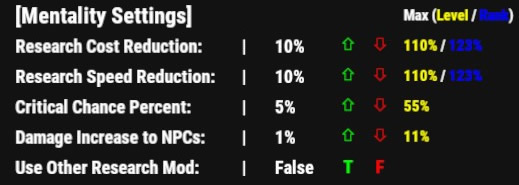
- Research Cost Reduction: This option will reduced the cost in scrap (or other material) to research items within workbenches.
- Research Speed Reduction: This option will reduce the time it takes to research items.
- Critical Chance Percent: This option will control the chance a player has to perform a critical hit when attacking other players or entities.
- Damage Increase to NPCs: This option increases the damage a player does to NPCs (scientists, dwellers, animals, and other non player entities).
- Use Other Research Mod: This option is primarily for allowing other mods to control research aspects or conflicting mods that control the cost, speed or permissions of researching items. If you are using other mods that effect these aspects and experience conflicts, errors or wish to allow another mod to control these aspects then you can set this option to "true" and XPerience will not effect these.
- Dexterity:
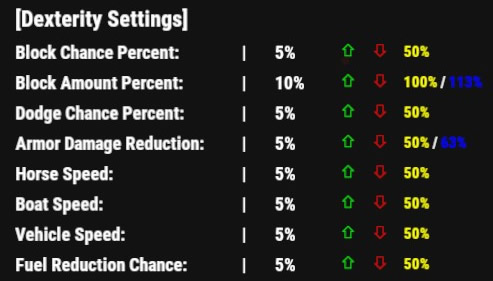
- Block Chance Percent: This will effect the percentage % chance a player has to block damage from any source.
- Block Amount Percent: This is the percentage % amount of damage a player blocks when the block chance activates.
- Dodge Chance Percent: Similar to block chance this is the percentage % chance a player has to dodge an attack and receive no damage.
- Armor Damage Reduction: This effects how much damage reduction a player receives ONLY when they have armor. See Might Stats armor settings to control the armor ability. If a player has no armor or armor is disabled this setting has no effect.
- Horse/Boat/Vehicle Speeds: This controls the speed increase for different vehicles when a player uses the speed boost (USE button) while mounted to a horse, boat, modular car, or snowmobile.
- NOTE: Boats, Snowmobiles, and MiniCopters do not have a speed detection and this setting will increase the engine output. You will see the engine output change on the Dash Panel is the Dash Panel is enabled. See Dash Panel settings under Other Settings for more details.
- Fuel Reduction Chance: This is the percentage % chance when fuel is consumed it ignores the fuel and doesn't use any. Each time fuel tries to get consumed it will run this chance.
- Might:
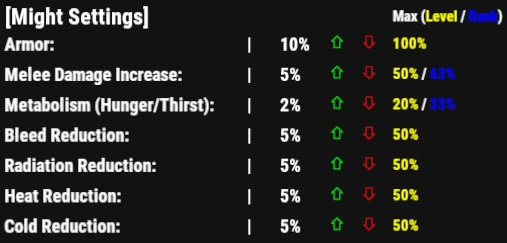
- Armor: Armor controls the max health for players. It increases the player's max health by this percentage % amount. The armor bar shows all health that is past the default max health on a separate bar. Once the player loses this extra health their default health bar will begin to go down.
- Melee Damage Increase: This adds more damage by percentage % based on the weapons damage output to all melee weapons such as knives, swords, axes, cleavers and other melee style weapons.
- Metabolism (Hunger/Thirst): This increases the maximum hunger and thirst a player has so they can go longer without having to eat or drink.
- Bleed Reduction: This decreases the time a player bleeds when they suffer an injury that causes bleeding.
- Radiation Reduction: This reduces the amount of radiation a player receives while in a radiated area.
- Heat Reduction: This decreases the players temperature when they reach the high temperature threshold.
- Cold Reduction: This increases the players temperature when they reach the cold temperature threshold.
- NOTE: Heat/Cold Reductions change the player's current temperature by percentage % of the player's current temperature. This is a constant changing amount and can cause the "too hot / too cold" messages to continuously appear and disappear if the player is near the temperature threshold and these abilities are changing the player's current temperature.
- Armor: Armor controls the max health for players. It increases the player's max health by this percentage % amount. The armor bar shows all health that is past the default max health on a separate bar. Once the player loses this extra health their default health bar will begin to go down.
- Weaponry:
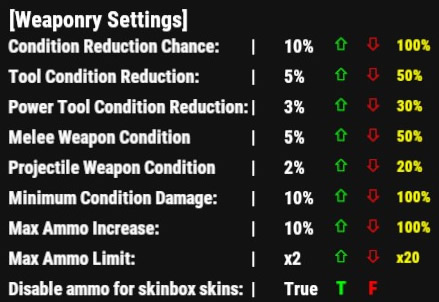
- Condition Reduction Chance: This controls the percentage % chance that the weapon or tool a player is currently using has reduced damage it receives due to wear and tear. The weapon or tool will last longer before breaking or needing repairs.
- Tool Condition Reduction: The percentage % amount the tool condition damage is reduced when the chance activates.
- Power Tool Condition Reduction: The percentage % amount the power tool condition damage is reduced when the chance activates.
- Melee Weapon Condition: The percentage % amount the melee weapon condition damage is reduced when the chance activates.
- Projectile Weapon Condition: The percentage % amount the projectile weapon condition damage is reduced when the chance activates.
- Minimum Condition Damage: This is the minimum percentage % amount the above options damage is reduced when the chance activates. This will prevent items from never being damaged or gaining condition (repairing) when the chance activates.
- Max Ammo Increase: This option allows the weapon a player is using to increase it's maximum ammo capacity when reloading the weapon.
- Max Ammo Limit: This option sets a maximum amount of ammo a weapon can hold based on the default ammo amount at any given moment when trying to increasing the weapons ammo capacity.
- Disable ammo for skinbox skins: There is a known conflict with the SkinBox mod that allows a weapon to increase it's maximum ammo over and over with no limit when using the SkinBox mod to change a weapons skin. There is currently no way to prevent this unless you disable this ability by setting this option to "true". This will prevent any weapon that is used in the SkinBox from changing it's max ammo capacity.
- Condition Reduction Chance: This controls the percentage % chance that the weapon or tool a player is currently using has reduced damage it receives due to wear and tear. The weapon or tool will last longer before breaking or needing repairs.
- Captaincy:
- NOTE: This stat is purely for team abilities and has NO effect to the player that has this stat increased. These settings control how this stat will effect the player's team members only. This is basically a sacrifice of stat points to give team members a boost in certain effects or abilities. This stat will stack with all players within a team that has this stat increased.
Example:
-
- Player A = Captaincy 1 (5%)
- Player B = Captaincy 2 (10%)
- Player C = Captaincy 0 (0%)
- Player A will gain a 10% increase from Player B
- Player B will gain a 5% increase from Player A
- Player C will gain a 15% increase from Players A & B
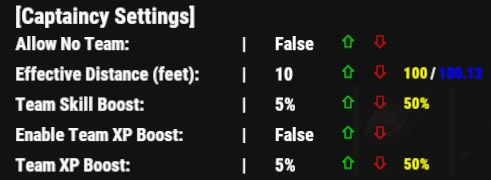
- Allow No Team: This will allow a player to increase this stat without being in a team. Although they will not gain any benefits from this stat, once they join a team the stat will begin to effect all team members within the team.
- Effective Distance (feet): This is the effective distance of this ability. All team members must be within this distance of the player who has this ability in order to gain any benefit from that player.
- Team Skill Boost: This is the percentage % amount that this stat will increase all skills of team members abilities. It takes the team members current skills and increases those abilities by this amount for each team member separately.
- Enable Team XP Boost: This will boost the XP gain for all team members within the effective distance. This is separate from the Team Settings and will stack on those settings. See Team Settings for details on teams.
- Team XP Boost: This is the percentage % amount of XP added to the total gained XP of each team member within the effective distance.
