You can control and adjust all aspects of Skill abilities by adjusting these settings.
- Basic Settings: Each Skill has the same basic adjustments for max level, point costs and cost multiplier

- Max Level: This will control the max level of the skill listed. The abilities for each skill are directly effected by the level the player has within that skill. If you increase or decrease the max level you must take in consideration each ability setting and what the values will be when a player reaches the max level. The higher the max level the stronger each ability can get.
- Point Cost To Start: This is how many points it will take for a player to reach the first level of the skill listed. After they reach the first level the cost multiplier will take effect for each level past the first.
- Cost Multiplier: This is the amount per level that the cost will increase after reaching the first level. Each time the player increases the skill level it will multiply this amount by the next level.
- Mathematical Equation: costmultiplier x nextskilllevel
- Disabling A Skill: You can disable any skill by setting the max level to 0. This will prevent any points from being used to increase the skill and the skill will not show within any player's profile or other UIs.
-
Skill Settings Explained:
-
NOTE: The white % amount shown next to each value represents how much the value is at level 1 of the skill shown. The Yellow % shows how much the value is when the max level of that skill is reached and the blue % is the how much the value is when the max skill level and max rank is reached if ranks effect skill abilities. See Rank Settings page for more details on rank ability settings.
- NOTE: If using other mods to control the gathering rates of resources you may or may not encounter conflicts. Not all mods will work with these abilities and could result in unknown gathering amounts that effect the settings below. If you encounter conflicts please report them in our discord and we will try to work on finding a solution to prevent such conflicts or you can disable the gathering options by setting the gathering rate values to 0. Setting the values to 0 will allow other mods to fully control the gathering rates and prevent XPerience from effecting these abilities. Some mods may work with these settings and will increase the amounts further. Depending on the gathering mods used it may result in different amounts as it is unknown whether these amounts will be used first or last when calculating the results. It is entirely your responsibility to determine if you want to use other mods and how they effect your server, we will do our best to help find solutions to prevent unwanted results but we can NOT guarantee a solution will be found.
-
- WoodCutter:
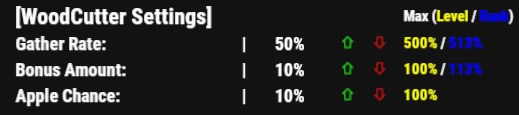
- Gather Rate: This controls the amount of wood received from trees. It adds the percentage % amount to the base amount.
- Bonus Amount: This controls the bonus amount of wood received when a tree is consumed. It adds the percentage % amount to the base amount.
- Apple Chance: This increases the chance of a player having apples drop from trees when collecting resources. There is a 50/50 chance of the apple being fresh or rotten that can not be changed.
- Smithy:
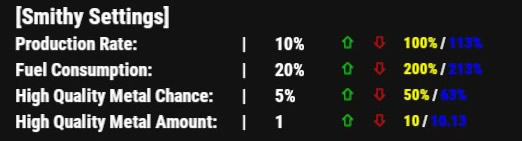
- Production Rate: This will increase the production amount which also increases production speed when smelting ore in a furnace or cooking items in a grill.
- Fuel Consumption: This will reduce the fuel being consumed when using a furnace or grill. Each time fuel tries to be consumed it will run this percentage % as a chance that no fuel will be consumed. This effects any fuel type being used ONLY within a furnace or grill.
- High Quality Metal Chance: This is a percentage % chance that High Quality metal will drop for players when mining metal ore.
- High Quality Metal Amount: This is the amount of High Quality metal that a player will receive when the High Quality metal chance above activates.
- Miner:
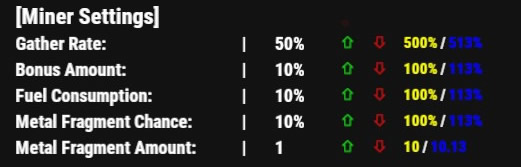
- Gather Rate: This controls the amount of metal, stone, and sulfur received from ores. It adds the percentage % amount to the base amount.
- Bonus Amount: This controls the bonus amount of metal, stone, and sulfur received when an ore node is consumed. It adds the percentage % amount to the base amount.
- Fuel Consumption: This will reduce the fuel being consumed when using a mining helmet ONLY. Each time fuel tries to be consumed it will run this percentage % as a chance that no fuel will be consumed.
- Metal Fragment Chance: This is a percentage % chance that Metal Fragments will drop for players when mining metal ore.
- Metal Fragment Amount: This is the amount of Metal Fragments that a player will receive when the Metal Fragments chance above activates.
- Forager:
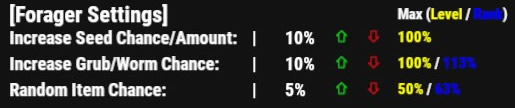
- Increase Seed Chance/Amount: This will increase the chance and amount of seeds a player receives when gathering plants and berries.
- Increase Grub/Worm Chance: This will increase the chance a player finds grubs and worms when gathering plants and berries.
- Random Item Chance: This will increase the chance a random item from the forager random item list will drop for players when they are gathering. It only runs this chance when a player picks up loose items spawned in the world such as wood piles, stone piles, plants or other default world items. The random item list must be edited directly in the config file to add or remove items in this list. See Forager Random Item List for details on adding/editing the item list.
- Hunter:
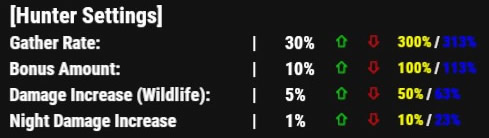
- Gather Rate: This controls the amount of food and other items received from harvesting animals. It adds the percentage % amount to the base amount.
- Bonus Amount: This controls the bonus amount of food and other items received when an animal corpse is fully harvested. It adds the percentage % amount to the base amount.
- Damage Increase (Wildlife): This will increase the damage dealt to animals ONLY by a percentage % amount based on the damage dealt at the time.
- Night Damage Increase: This will further increase the damage dealt during the night by a percentage % amount based on the damage dealt at the time. It stacks on the damage increase above. This requires "Enable Night Skills" to be true in the XP settings. See XP Settings page for Night Settings.
- Crafter:
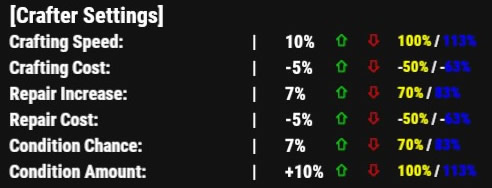
- Crafting Speed: This reduces the time it takes to craft items by a percentage % amount based on each items crafting time.
- Crafting Cost: This will reduce the cost of materials needed to craft items based on the items used. See Notes below for specific details.
- Repair Increase: This will increase the amount of condition or durability a player does to an item when they repair it.
- Repair Cost: This will reduce the cost of materials needed to repair an item. See Notes below for specific details.
- Condition Chance: This will increase the chance of a player crafting or repairing an item with higher condition or durability. The condition can go above the items default max condition depending on the amount you set below and whether or not the item was crafted at full durability.
- Condition Amount: This is the maximum amount of condition or durability added to a crafted item when the condition chance above actives each time a player crafts or repairs an item.
- NOTES: Crafting and Repairing Cost reductions still require the full default amount of materials to craft or repair. The reduction cost will refund the % of materials back to the player once the materials were used.
- Framer:
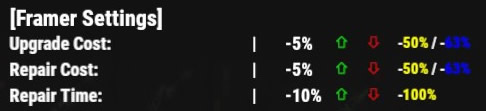
- Upgrade Cost: This will reduce the cost of materials needed to upgrade a structure. See Notes below for specific details.
- Repair Cost: This will reduce the cost of materials needed to repair a structure each time a player tries to repair. See Notes below for specific details.
- Repair Time: This will reduce the time before a player can repair a structure after it has been damaged.
- NOTES: Upgrading and Repairing Cost reductions still require the full default amount of materials to upgrade or repair. The reduction cost will refund the % of materials back to the player once the materials were used.
- Fisher:
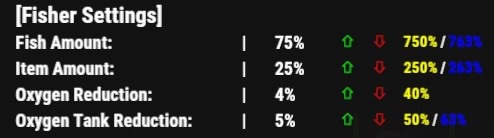
- Fish Amount: This will increase the amount of fish a player catches each time a fish is caught. Minimum amount increase is 1.
- Item Amount: This will increase the amount of items a player receives each time an item is received instead of a fish. Minimum amount increase is 1.
- Oxygen Reduction: This will reduce the oxygen consumption while swimming underwater. The higher the value the longer a player can survive underwater before needing to resurface to get air.
- Oxygen Tank Reduction: This will reduce the oxygen consumption from an oxygen tank while swimming underwater. The higher the value the longer an oxygen tank will last.
- Medic:
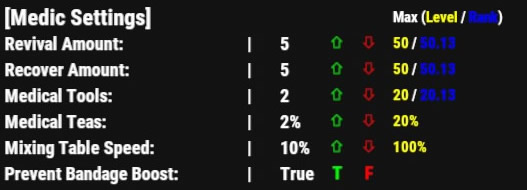
- Revival Amount: This is the amount of health added to the player being revived by another player with this medic skill.
- Recover Amount: This is the amount of health added to the player with this medic skill when they recover from a wounded state.
- Medical Tools: This is the amount of extra health a player receives from medical tools (medical syringe / bandages). If a medical syringe is used on another player, that player will receive the extra health if the player who is using the item has this skill.
- Medical Teas: This is the amount of extra health a player receives when they consume a health tea.
- Mixing Table Speed: This reduces the time it takes to craft items using the mixing table only if the player using the table has this skill.
- Prevent Bandage Boost: Setting this option to false will prevent any extra health from bandages. This will help prevent players from using bandages as a primary recovery method instead of seeking out stronger health items.
- Scavenger:
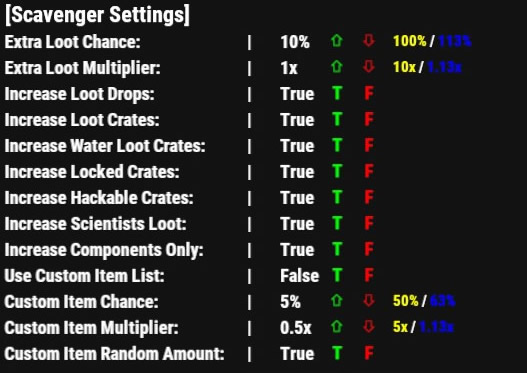
- Extra Loot Chance: This option will increase the chance for extra loot to appear within crates and boxes based on the options you have enabled below.
- Extra Loot Multiplier: This is the multiplier amount for extra loot that will appear within crates and boxes.
- Increase Loot Drops: This will enable extra loot for barrels that require being destroyed to drop their contents. The contents that drop will be increased based on the amount above.
- Increase Loot Crates: This will enable extra loot for basic crates. (food crate, car parts, containers, etc..)
- Increase Water Loot Crates: This will enable extra loot for water crates.
- Increase Locked Crates: This will enable extra loot for locked crates.
- Increase Hackable Crates: This will enable extra loot for hackable crates.
- Increase Scientists Loot: This will enable extra loot within a scientists corpse when a player checks the inventory.
- Increase Components Only: This will restrict the extra loot for all containers and corpses to only increase the loot that is of a component type and not of any other type.
- Use Custom Item List: This option will enable item drops from the scavenger custom item list when a player loots any of the enabled options above. The custom item list must be edited within the config file directly to add or edit the items that drop. See Scavenger Custom Item List page for details on adding and editing the custom item list.
- Custom Item Multiplier: This is the multiplier amount for custom items that will drop when crates and boxes are looted. The amount of items is controlled by the amount listed within the custom item list section of the config file.
- Custom Item Random Amount: This option will drop a random amount based on the Custom Item Multiplier listed above.
- Scavenger Multiplier Explanations: The extra loot and custom item multipliers have different equations that control the amount of loot/items you get
- Extra Loot Multiplier Equation: (Level x Multiplier) x Amount
- Custom Item Multiplier Equation: Level x (Amount x Multiplier)
The reason they use different multiplier equations is because you can set the base amount for custom items then control the end amount using the multiplier. With the extra loot equation the game sets the base amount inside the containers so instead it increases that by a multiplier per level
- Tamer:
- NOTE: This skill requires that you have either Pets or Personal Animals mod installed and setup on your server! Without one of these mods detected on your server this skill will automatically be disabled and cannot be used. See Supported Mods page for more details on Pets and Personal Animals.
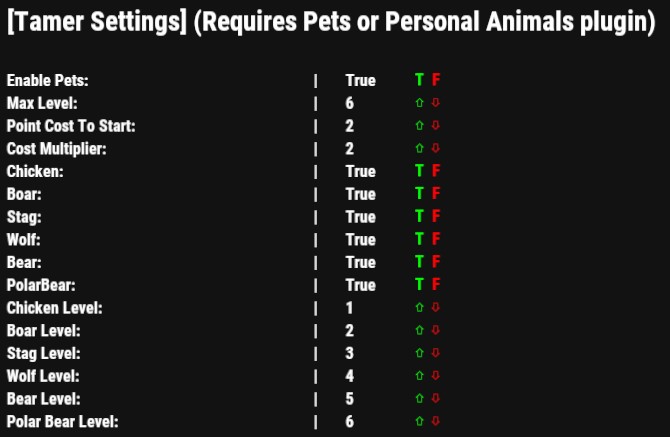
- Enable Pets: This setting will allow XPerience to control the Pets or Personal Animals mod. If set to "false" while using one of these mods it will prevent XPerience from being able to assign or revoke permission to use specific animals. Set to "true" if you wish for XPerience to fully control these mods using the Tamer settings.
- Max Level: Unlike other skill settings, the max level of this skill should be the required level to tame the last animal you wish to have available to players.
- Example 1: If you wish for a polar bear to require level 10 and be the last animal a player can tame then set the max level to 10 and polar bear level to 10.
- Animal Options: Setting each of the animals to "true" will allow players to tame that animal. Setting the option to "false" will prevent players from being able to tame that animal.
- Animal Levels: These options will set what tamer level is required for a player to be able to tame the animal listed if the animal option above is set to "true" for that animal.
- NOTES:
- As stated above, this skill requires either the Pets mod or Personal Animals mod to be installed AND setup properly on your server before this skill can be used. DO NOT set permission within these mods to default user groups or it will conflict with XPerience when assigning and revoking permissions while the "enable pets" option is "true".
- This skill will automatically detect the permissions a player has each time they level up, reset skills, or login to the server and will assign or revoke the permissions based on their tamer level and the settings you have above.
