Ranks are earned by reaching the max level set in the Level / XP settings. Once a player reaches the max level they will earn the next rank and start over at level 1. There are several ways to setup ranks to best fit your desired situation. Below is detailed explanation of how you can setup ranks in different ways depending on how you want these rank to work. Ranks are optional and this feature can be enabled or disabled at any time. You can create as many ranks as you want and adjust how easy or difficult these ranks can be earned. See Creating Ranks page for details on creating your own ranks.
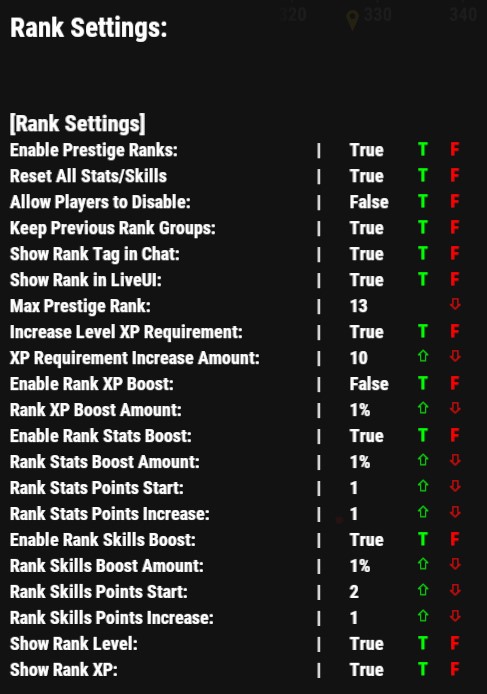
Rank Settings Explained:
- Enable Prestige Ranks: This option will activate the ranks feature and allow players to earn ranks each time they reach max level.
- Reset All Stats/Skills: This option will determine if players will keep their current stat/skill points and all the stats and skills they currently have each time they reach the next rank. If this option is set to "true" players will lose all the stat/skill points they earned previously and start over with no points. This is basically a full reset of their earnings.
- Allow Players to Disable: This option will allow players to opt out of ranks and they will not advance once they reach max level. They will no longer earn any XP, levels, or points beyond the max level set.
- Keep Previous Rank Groups: This option is primarily used for group permissions assigned to other mods or features. Each rank automatically creates a permission group within oxide that you can assign to other mods, features or permissions to allow players in these groups to have the ability to use whatever those permissions allow. By setting this option to "true", each time a player reaches the next rank they will keep the rank permissions from previous groups so you don't have to assign those permission to every rank group.
- Show Rank Tag in Chat: This option allows the rank "sig" to appear next to a player's name when they post in chat.
- NOTE: There is a known conflict with other chat mods such as BetterChat that changes or adds tags, colors, and other features to player names in chat. If you experience issues or conflicts with chat then disable this option by setting it to "false"
- Show Rank in LiveUI: This option allows the player's rank to appear in their LiveUI stats displayed on the players screen above their XP and Level. This is for the individual player's benefit.
- Max Prestige Rank: This is the maximum rank any player can achieve based on the total ranks you have created in the config. This number should never exceed the total ranks you have created. This is primarily used to limit the number of ranks if you use less than the default amount of ranks that come premade when you install XPerience.
- Increase Level XP Requirement: This option activates the required XP per level increase within reach rank. Setting this option to "true" will increase the difficulty to earn each rank.
- XP Requirement Increase Amount: This is the amount of XP added to the level XP requirement If the option above is set to "true". Each time a player reaches the next rank the required XP per level will increase based on the player rank.
- Mathematical Equation: levelrequiredxp + (rankrequiredincrease * rank)
- Enable Rank XP Boost: This options activates the rank XP increase feature that increases the amount of XP gained each time a player earns XP based on the players rank
- Rank XP Boost Amount: This is the amount of XP added to the XP earned each time a player gains XP
- Mathematical Equation: xp + ((xp * rankxpboost) * rank)
- Enable Rank Stats Boost: This activates the stat boost feature that will increase the overall stats abilities based on the players rank
- Rank Stats Boost Amount: This is the amount that stats abilities will increase per rank that the player has.
- Rank Stats Points Start: This is how many stat points a player will be given each time they earn a new rank. This amount increases per rank.
- Rank Stats Points Increase: This is how many extra stat points a player will receive per level. This amount increases per rank.
- Enable Rank Skills Boost: This activates the skill boost feature that will increase the overall skills abilities based on the players rank
- Rank Skills Boost Amount: This is the amount that skills abilities will increase per rank that the player has.
- Rank Skills Points Start: This is how many skill points a player will be given each time they earn a new rank. This amount increases per rank.
- Rank Skills Points Increase: This is how many extra skill points a player will receive per level. This amount increases per rank.
- Show Rank Level: This will allow a player's rank level (total levels earned) appear in their profile.
- Show Rank XP: This will allow a player's rank XP (total XP earned) appear in their profile.
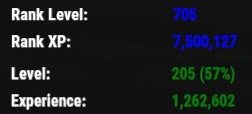
Notes: Rank Level and Rank XP are the total amounts a player earned even past max level when their XP and Levels are reset. These amounts will show much greater than the XP and Levels as they will never reset even when reaching next rank. These track the overall total a player has earned since they began.
In version 1.6.7 there was a Calculations page added to help understand how these settings effect your server and shows you the total required XP needed per level and rank. See Calculations Page for more details
