There are several mods that can be controlled directly within XPerience to allow certain Stats or Skills to handle the permissions for these mods. We try to add support for some of the most common used mods as well as special requests for mod support for specific mods. Below are mods that have been integrated to work with XPerience. Each mod has it's own settings page to adjust how XPerience controls them.
- Current Supported Mods: Click the mod in the list below to visit the download page for each mod.
- Main Page for Other Mod Settings:
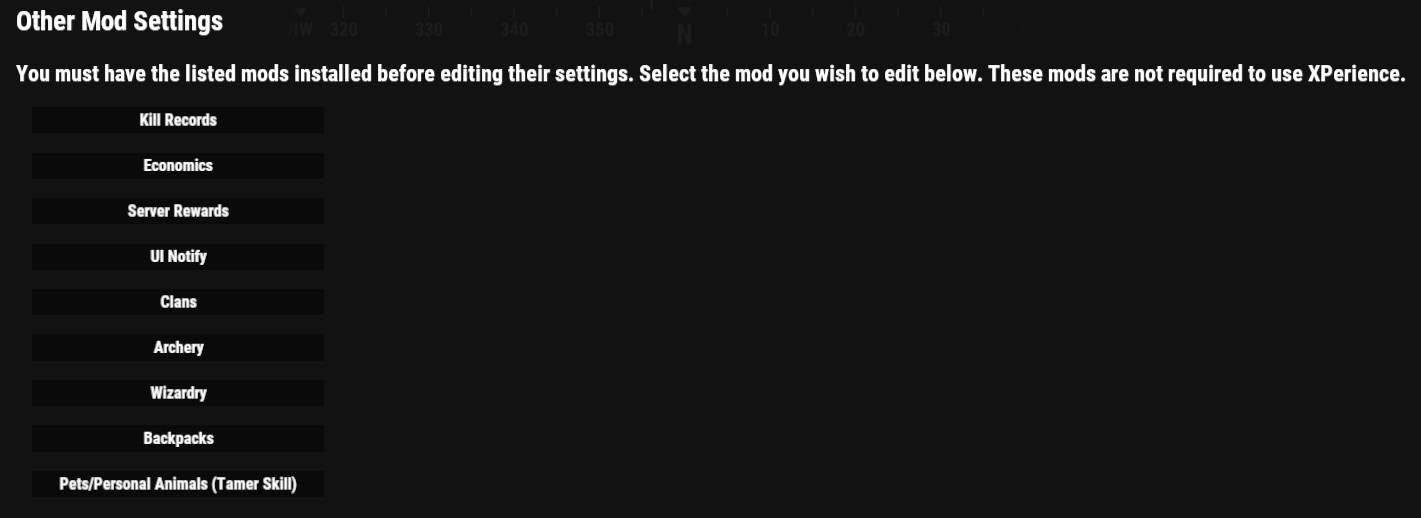
- If you have any of these mods installed on your server and wish for XPerience to control these mods then select the mod on the "Other Mod Settings" page in the in game admin panel and adjust the settings for that mod.
- NOTE: Some of these mods must be setup before having XPerience control the mod. If the mod requires permissions to be able to use certain features it is important NOT to assign those permissions manually if you wish for XPerience to control that mod. Assigning permissions directly will cause a conflict between XPerience and the mod used as it tries to assign and revoke permissions based on the settings you have within these pages.
- Kill Records:
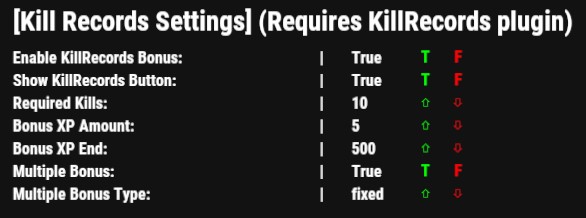
- Enable KillRecords Bonus: This will allow XPerience to give bonus XP for the number of kills that KillRecords tracks for each entity.
- Show KillRecords Button: This will show the Kill Records profile button within a player's XPerience profile UI.
- Required Kills: This is the number of kills within Kill Records per entity that is required for XPerience to award bonus XP.
- Bonus XP Amount: This is the amount of XP awarded to a player when the above required kills is achieved.
- Bonus XP End: This is the number of kills within Kill Records that XPerience will stop awarding bonus XP.
- Multiple Bonus: This will tell XPerience to award bonus XP for every x amount of kills tracked by Kill Records.
- Multiple Bonus Type: This will control whether the bonus is a fixed increment or increased increment. If set to "fixed" the same amount of XP will be awarded each time. If set to "increase" the amount of XP awarded will increase each time the bonus is awarded.
- Economics:

- Enable Level Up Reward: This will allow an award to players each time they level up.
- Enable Level Down Reduction: This will allow a cost each time a player looses a level.
- Level Up Reward Amount: The amount awarded to players when they level up if enabled.
- Level Loss Reduction Amount: The amount removed from players when they loose a level.
- Enable Reset Stat/Skill Cost: This will allow a cost for resetting stats/skills
- Enable Respec Stat/Skill Cost: This will allow a cost for individual respecs of stats/skills
- Reset Stat/Skill Cost: The cost for resetting stats/skill if enabled
- Respec Stat/Skill Cost: The cost for individual respecs of stats/skills
- Enable Stat/Skill Level Up Cost: This will allow a cost for leveling up stats/skills
- Stat Cost Multiplier: This is the multiplier per stat level that the cost will increase. Set to 0 to use base cost for all levels.
- Skill Cost Multiplier: This is the multiplier per skill level that the cost will increase. Set to 0 to use base cost for all levels.
- Base Cost Options: The amount it will cost to level up the first level of each stat or skill shown.
- Server Rewards:
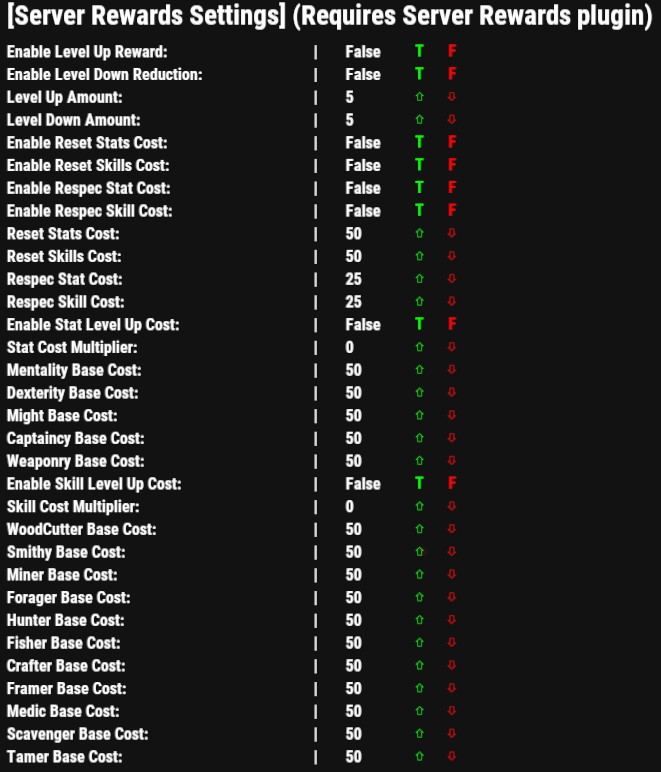
- Enable Level Up Reward: This will allow an award to players each time they level up.
- Enable Level Down Reduction: This will allow a cost each time a player looses a level.
- Level Up Reward Amount: The amount awarded to players when they level up if enabled.
- Level Loss Reduction Amount: The amount removed from players when they loose a level.
- Enable Reset Stat/Skill Cost: This will allow a cost for resetting stats/skills
- Enable Respec Stat/Skill Cost: This will allow a cost for individual respecs of stats/skills
- Reset Stat/Skill Cost: The cost for resetting stats/skill if enabled
- Respec Stat/Skill Cost: The cost for individual respecs of stats/skills
- Enable Stat/Skill Level Up Cost: This will allow a cost for leveling up stats/skills
- Stat Cost Multiplier: This is the multiplier per stat level that the cost will increase. Set to 0 to use base cost for all levels.
- Skill Cost Multiplier: This is the multiplier per skill level that the cost will increase. Set to 0 to use base cost for all levels.
- Base Cost Options: The amount it will cost to level up the first level of each stat or skill shown.
- UI Notify:
- NOTE: If using the XPerience Addon you don't need to use the UI Notify mod unless you prefer. The XPerience Addon offers several pop up UI notifications and many other forms of displays. See XPerience Addon Features page for more details.
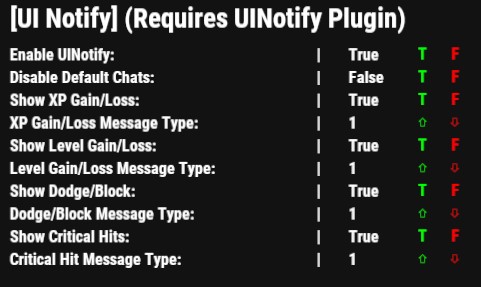
- Enable UINotify: Enables the use of the UI Notify mod to show certain actions in the pop up UI.
- Disable Default Chats: Disables the default messages that appear in chat when using the UI Notify mod.
- Show XP Gain/Loss: Allows the amount of XP gained or lost in the pop up UI.
- Show Level Gain/Loss: Allows the level gained or lost in the pop up UI.
- Show Dodge/Block: Allows the dodge/block messages to show in the pop up UI.
- Show Critical Hits: Allows the critical hit messages to show in the pop up UI.
- Message Type Options: This is the numeric ID # within the UI Notify config that tells these options which message type to use.
- Using XPerience Icon Image within the UI Notify mod:

- If you want to use the icon you will need ImageLibrary plugin on your server. After that setup the UINotify plugin as you want with XPerience own message section so only it uses that specific message. In the UINotify config you can enable the image and copy this address for the image: https://i.imgur.com/wEZIUdf.png
In UINotify for that message use these settings:
"Title Key (lang)": "XPerience", "Image Settings": { "Enabled": true, "Image": "https://i.imgur.com/wEZIUdf.png",
- Backpacks:
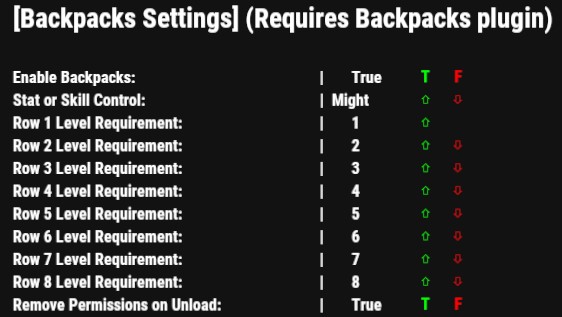
- Enable Backpacks: This will allow XPerience to control the backpack mod permissions
- Stat or Skill Control: This will select which stat or skill will control the backpacks mod options below.
- Row Level Requirements: Each backpack row can be set to a specific level requirement based on the stat or skill that is set to control the backpacks. When a player levels up the selected stat or skill to the level requirement the backpack will automatically upgrade to that amount of rows.
- Remove Permission on Unload: This option will remove all backpack permissions when the XPerience mod is unloaded. If set to "false" players will keep the current permissions for the backpacks they have.
- NOTES: Players will gain or loose backpack permissions and rows as they level up or reset the stat/skill that controls the backpacks. If a player has items inside the backpack at the time they reset the stat or skill the items will remain in the backpack until they increase the stat or skill that control it to regain access to the backpack.
- Archery:
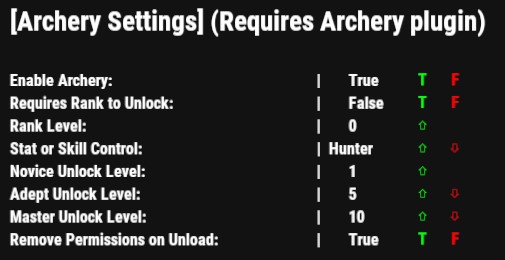
- Enable Archery: Allows XPerience to control the permissions for the Archery mod.
- Requires Rank to Unlock: Determines whether a player needs to be a certain rank to unlock the Archery ability.
- Rank Level: Rank requirement needed to access the Archery ability if option above is enabled.
- Stat or Skill Control: This will select which stat or skill will control the Archery mod permissions.
- Novice Unlock Level: Stat/Skill level required to access the Archery novice level.
- Adept Unlock Level: Stat/Skill level required to access the Archery adept level.
- Master Unlock Level: Stat/Skill level required to access the Archery master level.
- Remove Permissions on Unload: This option will remove all Archery permissions when the XPerience mod is unloaded. If set to "false" players will keep the current permissions for the Archery skills they have.
- Wizardry:
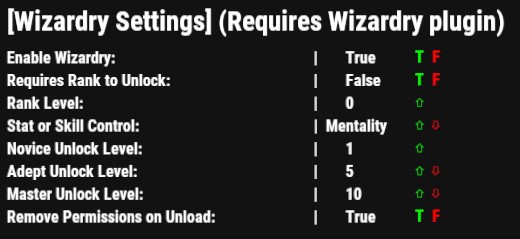
- Enable Wizardry: Allows XPerience to control the permissions for the Wizardry mod.
- Requires Rank to Unlock: Determines whether a player needs to be a certain rank to unlock the Wizardry ability.
- Rank Level: Rank requirement needed to access the Wizardry ability if option above is enabled.
- Stat or Skill Control: This will select which stat or skill will control the Wizardry mod permissions.
- Novice Unlock Level: Stat/Skill level required to access the Wizardry novice level.
- Adept Unlock Level: Stat/Skill level required to access the Wizardry adept level.
- Master Unlock Level: Stat/Skill level required to access the Wizardry master level.
- Remove Permissions on Unload: This option will remove all Wizardry permissions when the XPerience mod is unloaded. If set to "false" players will keep the current permissions for the Wizardry skills they have.
- Clans:
- Notes: This is similar to the teams feature that is built into Rust. These settings can stack on top of the team settings if both are enabled. This feature does NOT have distance limits like the team settings so if bonus XP is awarded or lost using the clans settings below they will be to all clan members no matter how far away from each other they are.
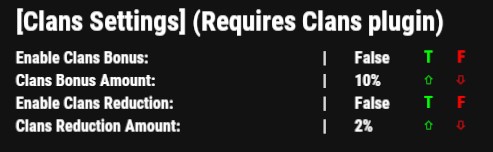
- Enable Clans Bonus: Enables/Disables the clans XP bonus feature.
- Clans Bonus Amount: Percentage % amount of XP given to clan members based on the XP gained from the player performing an action.
- Enable Clans Reductions: Enables/Disables the clans XP reduction feature.
- Clans Reduction Amount: Percentage % amount of XP taken from clan members based on the XP lost from the player who died or caused the XP reduction.
