The Player Info settings control the Player Info box on each player's profile UI. You can disable this feature entirely or set each option you wish to appear. This box can show several player related statistics including playtime, sleeping time, total harvests, and much more..
Player Info Box Settings & Display:
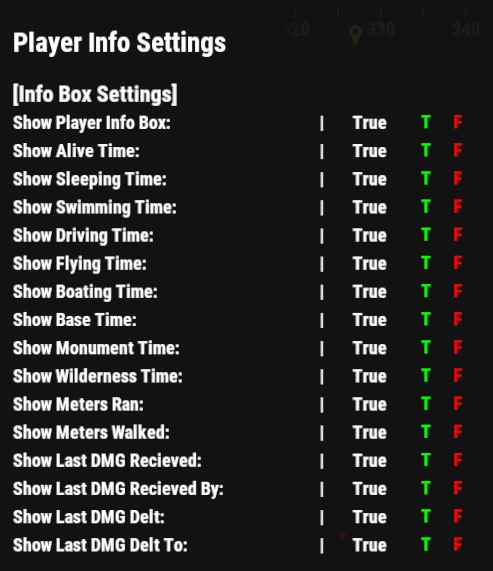

Player Info Settings:
- Show Player Info Box: This will activate or deactivate the player info box display. If set to "false" the "Info Box" button will not appear in player profiles.
- All other options: Each option corresponds to the related info shown in the player's info box. Setting each option to "true" or "false" will show or hide each statistic shown above.
- Total Harvest Count: This display section will automatically show if the player info box is enabled. It cannot be hidden or disabled.

